About four years ago I received a Compaq Presario SR1403WM for Christmas. This computer had an AMD Sepron which is a single core processor. Yesterday I got my upgrade parts from Newegg, which were a new AsRock motherboard, 4GB of Ram and a new Dual-core processor and of course I used the hard drive that came originally came with the computer since I own the copy of windows and don’t have the money to buy a new one.
Well since it was basically a new computer, I decided to do a clean restore using Compaq’s recovery partition. Bad Idea.
Everything went well up until windows booted and i got this message

I could not do anything besides turn the computer off. A couple of google searches led me to what the problem was. Apparently HP / Compaq, puts a “tattoo” on the computer’s hardware which is some code that has to match up with the code in the recovery partition, and if anything is ever change and a restore is done , like in my case, then windows would not start up.
Thankfully, there is a workaround.
Get yourself a Windows Recovery Disc and when it loads up it will give you two options as shown in the screenshot below.

Press “R” and you will get this:
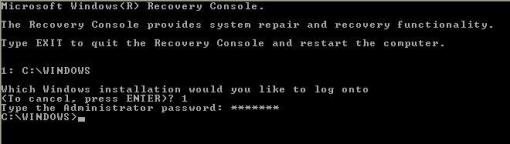
Log in to the windows installation.
After you log in type
“cd C:\hp\bin\configcheck” without quotation marks.
Once you are in that directory type
“RENAME run.py run.p_” again without quotation marks.
That’s it!!!
I booted up my system after renaming the file and it went right into windows without any problems.
If you have any questions leave a comment or send me an e-mail.